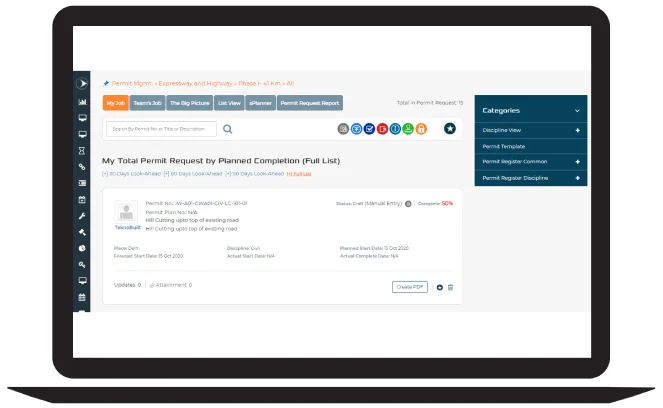The intelligent permit management helps in managing all the permit requests in one place. It facilitates changing a permit request into a PDF format which helps in documentation permit management. Intelligent permit management refers to a method of managing construction jobs that can be used to streamline various time-consuming and tedious tasks related to the permitting process. It’s a simple approach that allows cloud-based technology to manage the scheduling of inspections, field plans, and much more.
The Intelligent Permit Management in construction software solutions is used to issue, track and manage the permits from the building plan to the first use of a construction project. The software solution is based on capabilities of an advanced level document management system for property management activities and is incorporated with Building Information Modeling (BIM) capabilities for construction site modeling. The system allows efficient tracking of the entire building permit process including visualizing various options for different methods of compliance.
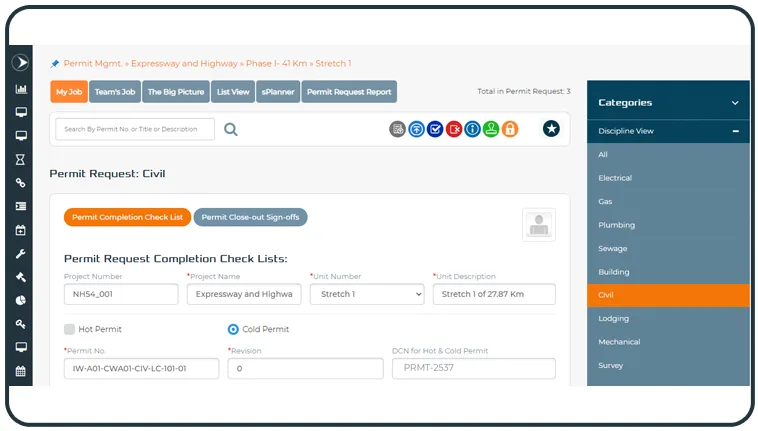
Some of the features of this module are:
- Discipline wise view and status wise view so that user can access the permit request as per its discipline and its status which in turn helps in identifying required permit requests without any hassle in construction work permit
- A dynamic common checklist can be created as per project requirements to achieve efficiency in activity completion of permit management.
- A discipline wise check list is also provided to ensure that the required activities were executed as per the design construction work permit
- From request to fulfilment you have all important building permits needed to be granted in one view. On top of that, all your requests will be displayed on a map, so you can identify and solve problems at ease.
Steps for Intelligent Permit Management Module's Process:
First select IWP for approval and initiate the request. Then send an approval request. We can then view the approvals in a disciplined manner for faster action. At the final stage, you can view all approval packages at the individual, team, and unit levels.